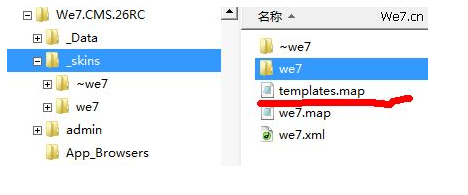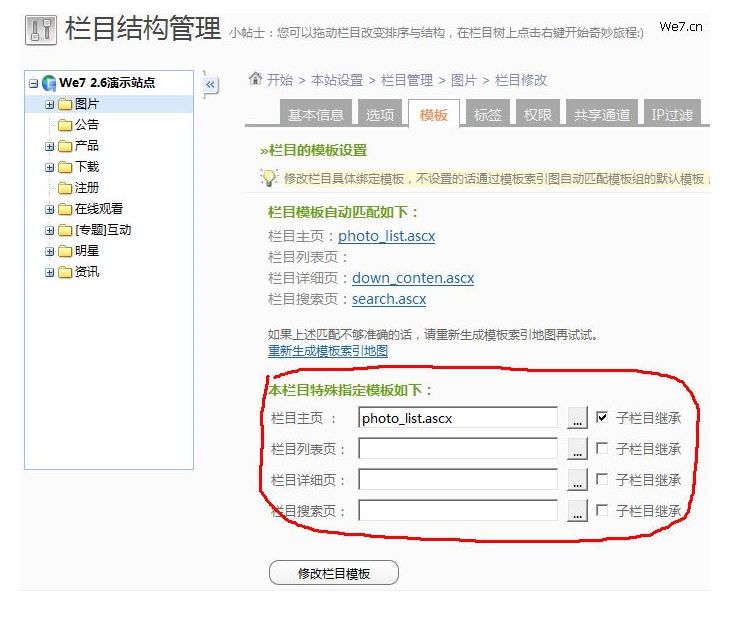We7 CMS/模板地图工作原理
|
We7 CMS | We7 CMS安装 | We7 CMS使用 | We7 CMS模板 |We7 CMS控件|We7 CMS高级应用|We7 CMS二次开发|We7 CMS FAQ|We7 CMS升级 |
在站点文件夹中 _skins下,可以找到 templates.map、we7.map(模板组名称.map)。这两个文件就是We7 CMS的模板地图文件,用来实现模板与url的映射关系。
打开templates.map分析一下:
<?xml version="1.0" encoding="utf-8"?> <items> <item url="/home" template="default.ascx" /> <item url="/cp/we7/detail" template="product_content.ascx" /> <item url="/cp/we7/" template="product_list.ascx" /> <item url="/down/rjxz/" template="down_list.ascx" /> <item url="/down/rjxz/detail" template="down_conten.ascx" /> <item url="/*/" template="channel.ascx" /> <item url="/*/detail" template="content.ascx" /> <item url="/*/search" template="search.ascx" /> <item url="/mx/yrjj/" template="yrjj_list.ascx" /> <item url="/mx/yrjj/detail" template="yrjj_content.ascx" /> <item url="/register" template="Registration.ascx" /> </items>
打开we7.map看看:
<?xml version="1.0" encoding="utf-8"?> <items> <item url="/tk/*/" template="photo_list.ascx" /> <item url="/cp/we7/" template="product_list.ascx" /> <item url="/tp/*/" template="photo_list.ascx" /> <item url="/hd/zxfk/" template="feedback.ascx" /> <item url="/hd/wsdc/" template="wsdc_content.ascx" /> <item url="/zhmm/" template="Forgot_Password.ascx" /> <item url="/down/" template="down_conten.ascx" /> </items>
这两个映射表就完成了网站前台输入url地址后,系统找到对应的模板文件,并调入执行:如,浏览器输入网址 http://demo.we7.cn/home,系统根据 /home 的url地址,最终调入模板 default.ascx 。
其中*为通配符,
系统通配标签:
- / 栏目首页
- /list 栏目列表页
- /detail 栏目详细页
- /search 栏目搜索页
- /register 会员注册
- /*/ 所有栏目首页
- /*/list 所有栏目列表页
- /*/detail 所有栏目详细页
- /*/search 所有栏目搜索页
模板地图手工修改
- templates.map
templates.map 文件的数据来自 _skins下 的 模板组xml文件,如 we7.xml,打开看看
<?xml version="1.0" encoding="utf-8"?> <TempateGroup name="we7" description="" created="2010-5-12 10:28:03" ver="V2.2"> <Item name="首页" template="default.ascx" location="home" c_model="" layout="" tag="" type="站点" description="" created="2010-5-12 10:36:54" updated="2010-5-12 10:36:54" isSub="False" c_modelText="" locationText="首页" /> <Item name="产品详细页" template="product_content.ascx" location="detail" c_model="CCTV.Product" layout="" tag="" type="栏目" description="" created="2010-6-13 13:53:33" updated="2010-6-13 13:53:33" isSub="False" c_modelText="产品" locationText="详细页" /> <Item name="产品列表页" template="product_list.ascx" location="index" c_model="CCTV.Product" layout="" tag="" type="栏目" description="" created="2010-6-13 13:53:43" updated="2010-6-13 13:53:43" isSub="False" c_modelText="产品" locationText="首页" /> <Item name="下载列表页" template="down_list.ascx" location="index" c_model="CCTV.Download" layout="" tag="" type="栏目" description="" created="2010-6-13 13:57:53" updated="2010-6-13 13:57:53" isSub="False" c_modelText="下载" locationText="首页" /> <Item name="下载详细页" template="down_conten.ascx" location="detail" c_model="CCTV.Download" layout="" tag="" type="栏目" description="" created="2010-6-13 13:58:00" updated="2010-6-13 13:58:00" isSub="False" c_modelText="下载" locationText="详细页" /> <Item name="栏目页" template="channel.ascx" location="index" c_model="" layout="" tag="" type="栏目" description="" created="2010-6-13 14:44:10" updated="2010-6-13 14:44:10" isSub="False" c_modelText="文章信息" locationText="首页" /> <Item name="详细页" template="content.ascx" location="detail" c_model="" layout="" tag="" type="栏目" description="" created="2010-6-13 14:44:16" updated="2010-6-13 14:44:16" isSub="False" c_modelText="文章信息" locationText="详细页" /> <Item name="搜索结果页" template="search.ascx" location="search" c_model="" layout="" tag="" type="栏目" description="" created="2010-6-13 14:58:44" updated="2010-6-13 14:58:44" isSub="False" c_modelText="文章信息" locationText="搜索页" /> <Item name="影人聚焦表页" template="yrjj_list.ascx" location="index" c_model="CCTV.yrjj" layout="" tag="" type="栏目" description="" created="2010-6-17 10:07:31" updated="2010-6-17 10:07:31" isSub="False" c_modelText="影人聚焦" locationText="首页" /> <Item name="影人聚焦详细页" template="yrjj_content.ascx" location="detail" c_model="CCTV.yrjj" layout="" tag="" type="栏目" description="" created="2010-6-17 10:07:40" updated="2010-6-17 10:07:40" isSub="False" c_modelText="影人聚焦" locationText="详细页" /> <Item name="注册页" template="Registration.ascx" location="register" c_model="" layout="" tag="" type="站点" description="" created="2010-6-17 11:01:37" updated="2010-6-17 11:01:37" isSub="False" c_modelText="" locationText="注册" /> </TempateGroup>
这个文件就是模板组的默认模板绑定描述文件,具体操作界面在http://demo26.we7.cn/admin/Template/TemplateGroupEdit.aspx?file=help.xml&tab=3,截图如下:
所以,每一次修改默认的模板绑定,都会重新生成 templates.map 文件。templates.map 手工修改没有用,数据都是由 we7.xml 生成。
- we7.xml
模板组名称不同,文件名也不同,具体为:模板组.xml
这个模板地图为 特殊指定的模板映射关系,即每个栏目具体要用哪个模板,进行具体指定,指定后的数据就存在这里;下图为指定栏目模板的界面:
上面的设置保存到 we7.map中具体的项目就是
<item url="/tp/*/" template="photo_list.ascx" />
中间没有别的周转,所以,这个信息文件是可以进行手工编辑的。
参考来源[ ]
We7 CMS使用手册导航 | ||||||||||||||||
|---|---|---|---|---|---|---|---|---|---|---|---|---|---|---|---|---|
|