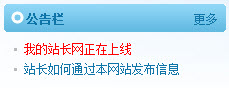EXCMS标签 channel栏目标签
来自站长百科
导航:返回上一页
EXCMS模板标签介绍,“channel栏目标签”:
标签名称:channel
功能说明:显示指定栏目ID相关信息
适用范围: 全局模板
基本语法:{channel channelid=}{channelelse}{/channel}
属性说明:
| 名称 | 默认值 | 是否必填 | 描述 |
|---|---|---|---|
| channelid | 空 | 否 | 表示栏目ID,在栏目模板和封面模板中不需要填写,其它模板中必填。 |
| 底层模板字段:channel标签支持栏目表的所有字段,如下 |
|---|
| channelid, pid, name, total, modelid, path, type, forward, redirectto, defaultpage, title, keywords, description, picture, checked, navigation, visible, auth, comment, contribute, templateindex, templatelist, listurlrule, crosslisturlrule, templatedetail, detailurlrule, templatesingle, usedomain, sitedomain, sitepath, body, sort |
| 支持栏目表的所有字段以外,系统提供了一些附加字段 |
|---|
| original_channelid, topid, url, childids, child, subids, crossedids |
channel标签字段的说明请点击这里
例子:获取栏目ID为1的栏目信息。
01 <div class="announce gblock gblock_full">
02 <!-- 公告栏开始 -->
03 {channel channelid=1} <!-- 栏目存在 -->
04
05 <div class="tab">
06 <h2 class="title"><a href="{$ch.url}" target="_blank">{$ch.name}</a></h2>
07 <a href="{$ch.url}" target="_blank" class="more">更多</a>
08 </div>
09 <div class="gblock_body nobd">
10 <ul class="list">
11 <li><a href="" class="red">我的站长网正在上线</a></li>
12 <li><a href="">站长如何通过本网站发布信息</a></li>
13 </ul>
14 </div>
15
16 {channelelse} <!-- 栏目不存在 -->
17
18 没有找到该栏目
19
20 {/channel}
21 <!-- 公告栏结束 -->
22 </div>
上例输出结果: