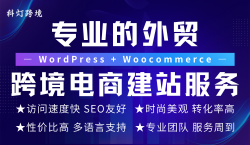通过RustDesk客户端部署,可以将大规模部署脚本与RMM、Intune等配合使用。IRustDesk客户端提供多种方法进行部署,包含不同系统的操作,例如PowerShell、Windows batch/cmd、macOS Bash和Linux等,本文将着重介绍在不同环境下如何部署RustDesk客户端。
一、PowerShell
<code class="language-ps" data-lang="ps">$ErrorActionPreference= 'silentlycontinue'
# Assign the value random password to the password variable
$rustdesk_pw=(-join ((65..90) + (97..122) | Get-Random -Count 12 | % {[char]$_}))
# Get your config string from your Web portal and Fill Below
$rustdesk_cfg="configstring"
################################### Please Do Not Edit Below This Line #########################################
# Run as administrator and stays in the current directory
if (-Not ([Security.Principal.WindowsPrincipal][Security.Principal.WindowsIdentity]::GetCurrent()).IsInRole([Security.Principal.WindowsBuiltInRole]::Administrator))
{
if ([int](Get-CimInstance -Class Win32_OperatingSystem | Select-Object -ExpandProperty BuildNumber) -ge 6000)
{
Start-Process PowerShell -Verb RunAs -ArgumentList "-NoProfile -ExecutionPolicy Bypass -Command `"cd '$pwd'; & '$PSCommandPath';`"";
Exit;
}
}
# This function will return the latest version and download link as an object
function getLatest()
{
$Page = Invoke-WebRequest -Uri 'https://github.com/rustdesk/rustdesk/releases/latest' -UseBasicParsing
$HTML = New-Object -Com "HTMLFile"
try
{
$HTML.IHTMLDocument2_write($Page.Content)
}
catch
{
$src = [System.Text.Encoding]::Unicode.GetBytes($Page.Content)
$HTML.write($src)
}
# Current example link: https://github.com/rustdesk/rustdesk/releases/download/1.2.3/rustdesk-1.2.3-x86_64.exe
$Downloadlink = ($HTML.Links | Where {$_.href -match '(.)+\/rustdesk\/rustdesk\/releases\/download\/\d{1}.\d{1,2}.\d{1,2}(.{0,3})\/rustdesk(.)+x86_64.exe'} | select -first 1).href
# bugfix - sometimes you need to replace "about:"
$Downloadlink = $Downloadlink.Replace('about:', 'https://github.com')
$Version = "unknown"
if ($Downloadlink -match './rustdesk/rustdesk/releases/download/(?<content>.*)/rustdesk-(.)+x86_64.exe')
{
$Version = $matches['content']
}
if ($Version -eq "unknown" -or $Downloadlink -eq "")
{
Write-Output "ERROR: Version or download link not found."
Exit
}
# Create object to return
$params += @{Version = $Version}
$params += @{Downloadlink = $Downloadlink}
$Result = New-Object PSObject -Property $params
return($Result)
}
$RustDeskOnGitHub = getLatest
$rdver = ((Get-ItemProperty "HKLM:\SOFTWARE\Microsoft\Windows\CurrentVersion\Uninstall\RustDesk\").Version)
if ($rdver -eq $RustDeskOnGitHub.Version)
{
Write-Output "RustDesk $rdver is the newest version."
Exit
}
if (!(Test-Path C:\Temp))
{
New-Item -ItemType Directory -Force -Path C:\Temp > null
}
cd C:\Temp
Invoke-WebRequest $RustDeskOnGitHub.Downloadlink -Outfile "rustdesk.exe"
Start-Process .\rustdesk.exe --silent-install
Start-Sleep -seconds 20
$ServiceName = 'Rustdesk'
$arrService = Get-Service -Name $ServiceName -ErrorAction SilentlyContinue
if ($arrService -eq $null)
{
Write-Output "Installing service"
cd $env:ProgramFiles\RustDesk
Start-Process .\rustdesk.exe --install-service
Start-Sleep -seconds 20
}
while ($arrService.Status -ne 'Running')
{
Start-Service $ServiceName
Start-Sleep -seconds 5
$arrService.Refresh()
}
cd $env:ProgramFiles\RustDesk\
.\rustdesk.exe --get-id | Write-Output -OutVariable rustdesk_id
.\rustdesk.exe --config $rustdesk_cfg
.\rustdesk.exe --password $rustdesk_pw
Write-Output "..............................................."
# Show the value of the ID Variable
Write-Output "RustDesk ID: $rustdesk_id"
# Show the value of the Password Variable
Write-Output "Password: $rustdesk_pw"
Write-Output "..............................................."
二、Windows batch/cmd
<code class="language-bat" data-lang="bat">@echo off
REM Assign the value random password to the password variable
setlocal ENABLEEXTENSIONS ENABLEDELAYEDEXPANSION
set alfanum=ABCDEFGHIJKLMNOPQRSTUVWXYZabcdefghijklmnopqrstuvwxyz0123456789
set rustdesk_pw=
for /L %%b in (1, 1, 12) do (
set /A rnd_num=!RANDOM! %% 62
for %%c in (!rnd_num!) do (
set rustdesk_pw=!rustdesk_pw!!alfanum:~%%c,1!
)
)
REM Get your config string from your Web portal and Fill Below
set rustdesk_cfg="configstring"
REM ############################### Please Do Not Edit Below This Line #########################################
if not exist C:\Temp\ md C:\Temp\
cd C:\Temp\
curl -L "https://github.com/rustdesk/rustdesk/releases/download/1.2.3/rustdesk-1.2.3-x86_64.exe" -o rustdesk.exe
rustdesk.exe --silent-install
timeout /t 20
cd "C:\Program Files\RustDesk\"
rustdesk.exe --install-service
timeout /t 20
for /f "delims=" %%i in ('rustdesk.exe --get-id ^| more') do set rustdesk_id=%%i
rustdesk.exe --config %rustdesk_cfg%
rustdesk.exe --password %rustdesk_pw%
echo ...............................................
REM Show the value of the ID Variable
echo RustDesk ID: %rustdesk_id%
REM Show the value of the Password Variable
echo Password: %rustdesk_pw%
echo ...............................................
三、macOS Bash
#!/bin/bash # Assign the value random password to the password variable rustdesk_pw=$(openssl rand -hex 4) # Get your config string from your Web portal and Fill Below rustdesk_cfg="configstring" ################################### Please Do Not Edit Below This Line ######################################### # Check if the script is being run as root if [[ $EUID -ne 0 ]]; then echo "This script must be run as root." exit 1 fi # Specify the path to the rustdesk.dmg file dmg_file="/tmp/rustdesk-1.2.3-x86_64.dmg" # Specify the mount point for the DMG (temporary directory) mount_point="/Volumes/RustDesk" # Download the rustdesk.dmg file echo "Downloading RustDesk Now" if [[ $(arch) == 'arm64' ]]; then curl -L https://github.com/rustdesk/rustdesk/releases/download/1.2.3/rustdesk-1.2.3-aarch64.dmg --output "$dmg_file" else curl -L https://github.com/rustdesk/rustdesk/releases/download/1.2.3/rustdesk-1.2.3-x86_64.dmg --output "$dmg_file" fi # Mount the DMG file to the specified mount point hdiutil attach "$dmg_file" -mountpoint "$mount_point" &> /dev/null # Check if the mounting was successful if [ $? -eq 0 ]; then # Move the contents of the mounted DMG to the /Applications folder cp -R "$mount_point/RustDesk.app" "/Applications/" &> /dev/null # Unmount the DMG file hdiutil detach "$mount_point" &> /dev/null else echo "Failed to mount the RustDesk DMG. Installation aborted." exit 1 fi # Run the rustdesk command with --get-id and store the output in the rustdesk_id variable cd /Applications/RustDesk.app/Contents/MacOS/ rustdesk_id=$(./RustDesk --get-id) # Apply new password to RustDesk ./RustDesk --server & /Applications/RustDesk.app/Contents/MacOS/RustDesk --password $rustdesk_pw &> /dev/null /Applications/RustDesk.app/Contents/MacOS/RustDesk --config $rustdesk_cfg # Kill all processes named RustDesk rdpid=$(pgrep RustDesk) kill $rdpid &> /dev/null echo "..............................................." # Check if the rustdesk_id is not empty if [ -n "$rustdesk_id" ]; then echo "RustDesk ID: $rustdesk_id" else echo "Failed to get RustDesk ID." fi # Echo the value of the password variable echo "Password: $rustdesk_pw" echo "..............................................." echo "Please complete install on GUI, launching RustDesk now." open -n /Applications/RustDesk.app
四、Linux
#!/bin/bash
# Assign a random value to the password variable
rustdesk_pw=$(cat /dev/urandom | tr -dc 'a-zA-Z0-9' | fold -w 8 | head -n 1)
# Get your config string from your Web portal and Fill Below
rustdesk_cfg="configstring"
################################### Please Do Not Edit Below This Line #########################################
# Check if the script is being run as root
if [[ $EUID -ne 0 ]]; then
echo "This script must be run as root."
exit 1
fi
# Identify OS
if [ -f /etc/os-release ]; then
# freedesktop.org and systemd
. /etc/os-release
OS=$NAME
VER=$VERSION_ID
UPSTREAM_ID=${ID_LIKE,,}
# Fallback to ID_LIKE if ID was not 'ubuntu' or 'debian'
if [ "${UPSTREAM_ID}" != "debian" ] && [ "${UPSTREAM_ID}" != "ubuntu" ]; then
UPSTREAM_ID="$(echo ${ID_LIKE,,} | sed s/\"//g | cut -d' ' -f1)"
fi
elif type lsb_release >/dev/null 2>&1; then
# linuxbase.org
OS=$(lsb_release -si)
VER=$(lsb_release -sr)
elif [ -f /etc/lsb-release ]; then
# For some versions of Debian/Ubuntu without lsb_release command
. /etc/lsb-release
OS=$DISTRIB_ID
VER=$DISTRIB_RELEASE
elif [ -f /etc/debian_version ]; then
# Older Debian, Ubuntu, etc.
OS=Debian
VER=$(cat /etc/debian_version)
elif [ -f /etc/SuSE-release ]; then
# Older SuSE etc.
OS=SuSE
VER=$(cat /etc/SuSE-release)
elif [ -f /etc/redhat-release ]; then
# Older Red Hat, CentOS, etc.
OS=RedHat
VER=$(cat /etc/redhat-release)
else
# Fall back to uname, e.g. "Linux <version>", also works for BSD, etc.
OS=$(uname -s)
VER=$(uname -r)
fi
# Install RustDesk
echo "Installing RustDesk"
if [ "${ID}" = "debian" ] || [ "$OS" = "Ubuntu" ] || [ "$OS" = "Debian" ] || [ "${UPSTREAM_ID}" = "ubuntu" ] || [ "${UPSTREAM_ID}" = "debian" ]; then
wget https://github.com/rustdesk/rustdesk/releases/download/1.2.3/rustdesk-1.2.3-x86_64.deb
apt-get install -fy ./rustdesk-1.2.3-x86_64.deb > null
elif [ "$OS" = "CentOS" ] || [ "$OS" = "RedHat" ] || [ "$OS" = "Fedora Linux" ] || [ "${UPSTREAM_ID}" = "rhel" ] || [ "$OS" = "Almalinux" ] || [ "$OS" = "Rocky*" ] ; then
wget https://github.com/rustdesk/rustdesk/releases/download/1.2.3/rustdesk-1.2.3-0.x86_64.rpm
yum localinstall ./rustdesk-1.2.3-0.x86_64.rpm -y > null
else
echo "Unsupported OS"
# here you could ask the user for permission to try and install anyway
# if they say yes, then do the install
# if they say no, exit the script
exit 1
fi
# Run the rustdesk command with --get-id and store the output in the rustdesk_id variable
rustdesk_id=$(rustdesk --get-id)
# Apply new password to RustDesk
rustdesk --password $rustdesk_pw &> /dev/null
rustdesk --config $rustdesk_cfg
systemctl restart rustdesk
echo "..............................................."
# Check if the rustdesk_id is not empty
if [ -n "$rustdesk_id" ]; then
echo "RustDesk ID: $rustdesk_id"
else
echo "Failed to get RustDesk ID."
fi
# Echo the value of the password variable
echo "Password: $rustdesk_pw"
echo "..............................................."
更多RustDesk客户端部署方法可参考:RustDesk客户端配置。