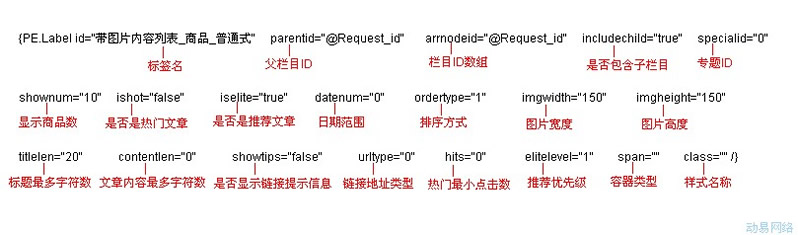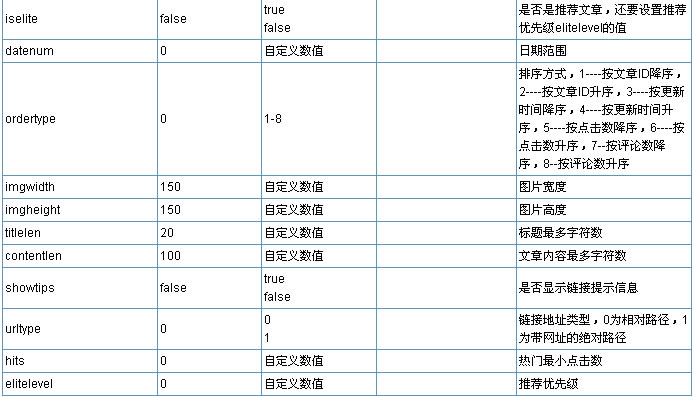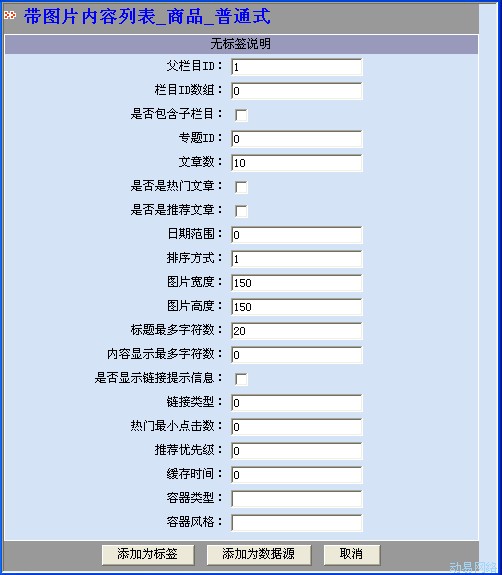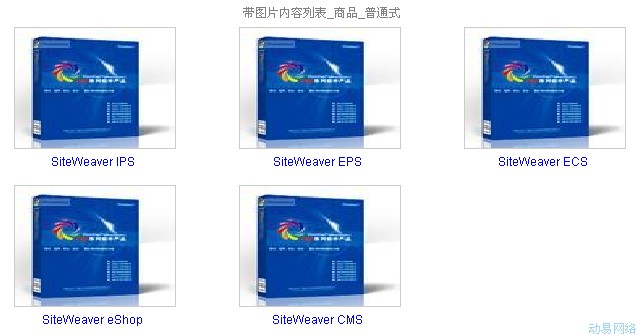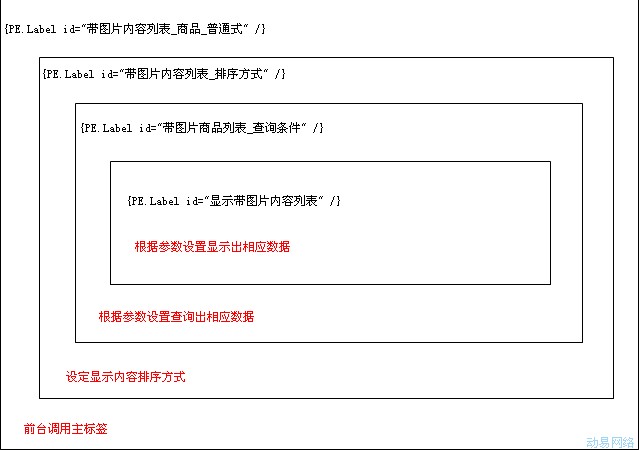SiteFactory网上商店系统:带图片内容列表 商品 普通式
导航: 上一页 | 首页 | DedeCMS | 帝国CMS | Drupal | PHPCMS | PHP168 | Xoops | Joomla | SupeSite
调用例举:
<!—默认文章首页模板 -->
{PE.Label id="带图片内容列表_商品_普通式" parentid="@Request_id" arrnodeid="@Request_id" includechild="true"
specialid="0" shownum="10" ishot="false" iselite="true" datenum="0" ordertype="1" imgwidth="150" imgheight="150" titlelen="20" contentlen="0" showtips="false" urltype="0" hits="0" elitelevel="1" span="" class="" /}
我们先看看在网站首页模板里添加这个标签,添加时采用默认的标签设置:
模板代码如下:
{PE.Label id="带图片内容列表_商品_普通式" parentid="1" arrnodeid="0" includechild="false" specialid="0" shownum="10" ishot="false" iselite="false" datenum="0" ordertype="1" imgwidth="150" imgheight="150" titlelen="20" contentlen="0" showtips="false" urltype="0" hits="0" elitelevel="0" span="" class="" /}
对应的图片显示如下:
前台显示样式:
标签架构