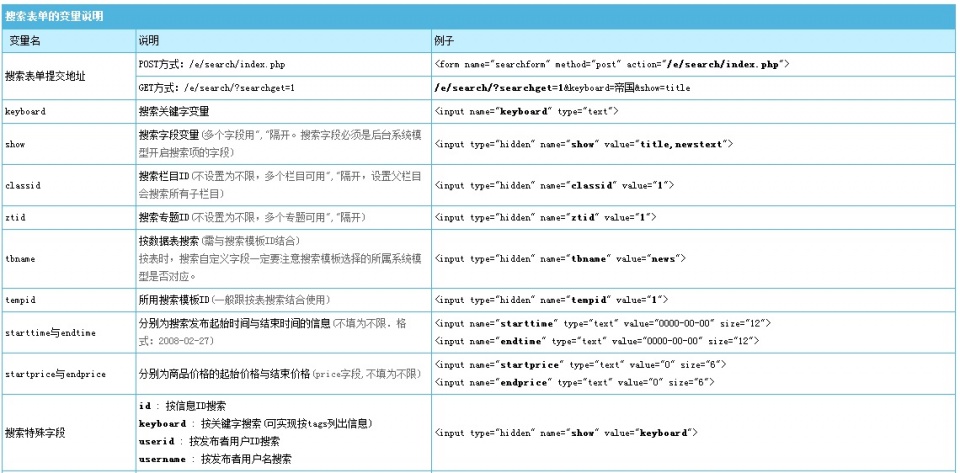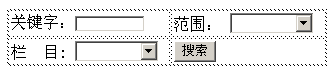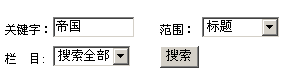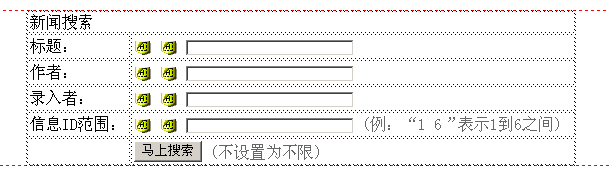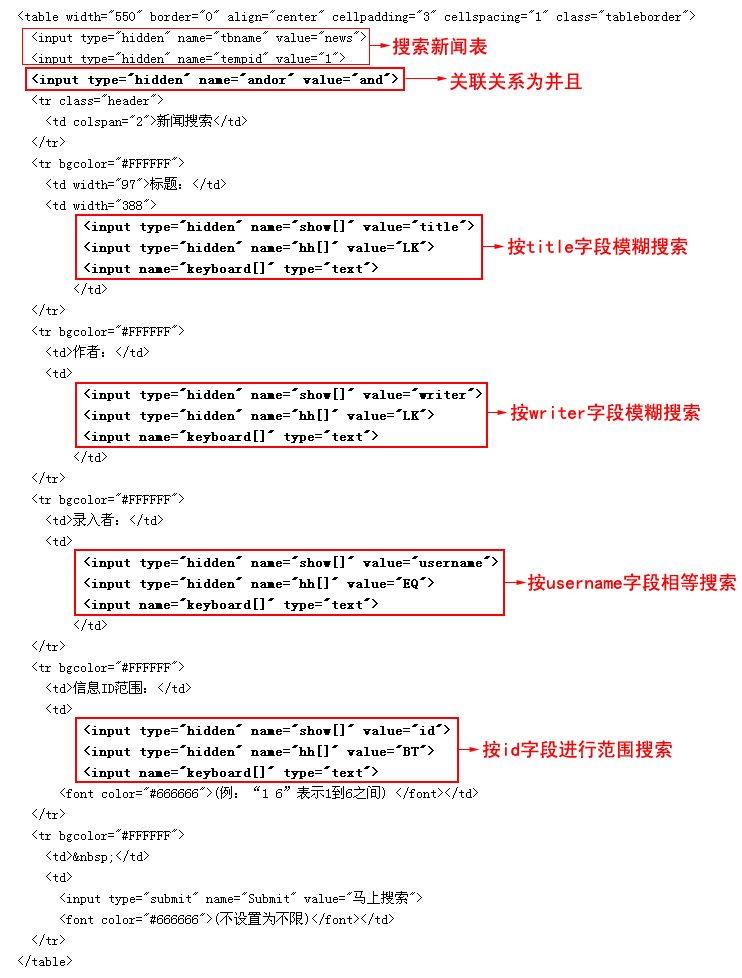ECMS 6.6/搜索表单制作
来自站长百科
搜索表单制作[ ]
帝国CMS内置强大的搜索功能,用户只需制作搜索表单指向搜索处理页面即可实现相应搜索。本文讲解:搜索表单制作语法。
单条件搜索表单制作范例[ ]
一、表单范例1:
用Dreamweaver制作好表单:[ ]
设计视图:
代码模式下的表单代码
<table width="320" border="0" cellspacing="1" cellpadding="3">
<form name="searchform" method="post" action="/e/search/index.php">
<tr>
<td>关键字:<input name="keyboard" type="text" size="10"></td>
<td>范围:
<select name="show">
<option value="title">标题</option>
<option value="smalltext">简介</option>
<option value="newstext">内容</option>
<option value="writer">作者</option>
<option value="title,smalltext,newstext,writer">搜索全部</option>
</select></td>
</tr>
<tr>
<td>栏 目:
<select name="classid">
<option value="0">搜索全部</option>
<option value="1">新闻中心</option>
<option value="4">技术文档</option>
<option value="22">下载中心</option>
</select> </td>
<td><input type="submit" name="submit" value="搜索"></td>
</tr>
</form>
</table>
最终搜索表单显示效果为下图:[ ]
搜索表单多条件并列搜索语法说明[ ]
多字段、多逻辑运算联结符并列搜索
(一)、多字段并列搜索:有“字符串”与“数组”两种传递方式
- 字符串传递为例子:
<input type="hidden" name="hh" value="LK">
<input type="hidden" name="show" value="title,writer">
<input type="hidden" name="keyboard" value="标题,作者">
(说明:上面为模糊查询title字段包含“标题”字符或者writer字段包含“作者”的信息)
- 数组传递为例子:
<input type="hidden" name="hh" value="LK">
<input type="hidden" name="show[]" value="title">
<input type="hidden" name="keyboard[]" value="标题">
<input type="hidden" name="show[]" value="writer">
<input type="hidden" name="keyboard[]" value="作者">
(说明:上面为模糊查询title字段包含“标题”字符或者writer字段包含“作者”的信息)
(二)、多逻辑运算联结符并列搜索
- 字符串传递为例子:
<input type="hidden" name="hh" value="LK,EQ">
<input type="hidden" name="show" value="title,writer">
<input type="hidden" name="keyboard" value="标题,作者">
(说明:上面为模糊查询title字段包含“标题”字符或者writer字段等于“作者”的信息)
- 字符串传递为例子:
<input type="hidden" name="show[]" value="title">
<input type="hidden" name="hh[]" value="LK">
<input type="hidden" name="keyboard[]" value="标题">
<input type="hidden" name="show[]" value="writer">
<input type="hidden" name="hh[]" value="EQ">
<input type="hidden" name="keyboard[]" value="作者">
(说明:上面为模糊查询title字段包含“标题”字符或者writer字段等于“作者”的信息)
多条件并列搜索的表单制作范例[ ]
二、表单范例2:实现按标题、作者、录入者与信息ID同时搜索的表单
1、用Dreamweaver制作好表单:
设计视图:
代码模式下的表单代码
上面例子html代码
<form name="searchform" method="post" action="/e/search/index.php">
<table width="550" border="0" align="center" cellpadding="3" cellspacing="1" class="tableborder">
<input type="hidden" name="tbname" value="news">
<input type="hidden" name="tempid" value="1">
<input type="hidden" name="andor" value="and">
<tr class="header">
<td colspan="2">新闻搜索</td>
</tr>
<tr bgcolor="#FFFFFF">
<td width="97">标题:</td>
<td width="388">
<input type="hidden" name="show[]" value="title">
<input type="hidden" name="hh[]" value="LK">
<input name="keyboard[]" type="text">
</td>
</tr>
<tr bgcolor="#FFFFFF">
<td>作者:</td>
<td>
<input type="hidden" name="show[]" value="writer">
<input type="hidden" name="hh[]" value="LK">
<input name="keyboard[]" type="text">
</td>
</tr>
<tr bgcolor="#FFFFFF">
<td>录入者:</td>
<td>
<input type="hidden" name="show[]" value="username">
<input type="hidden" name="hh[]" value="EQ">
<input name="keyboard[]" type="text">
</td>
</tr>
<tr bgcolor="#FFFFFF">
<td>信息ID范围:</td>
<td>
<input type="hidden" name="show[]" value="id">
<input type="hidden" name="hh[]" value="BT">
<input name="keyboard[]" type="text">
<font color="#666666">(例:“1 6”表示1到6之间) </font>
</td>
</tr>
<tr bgcolor="#FFFFFF">
<td> </td>
<td>
<input type="submit" name="Submit" value="马上搜索">
<font color="#666666">(不设置为不限)</font>
</td>
</tr>
</table>
</form>
2、最终搜索表单显示效果为下图: